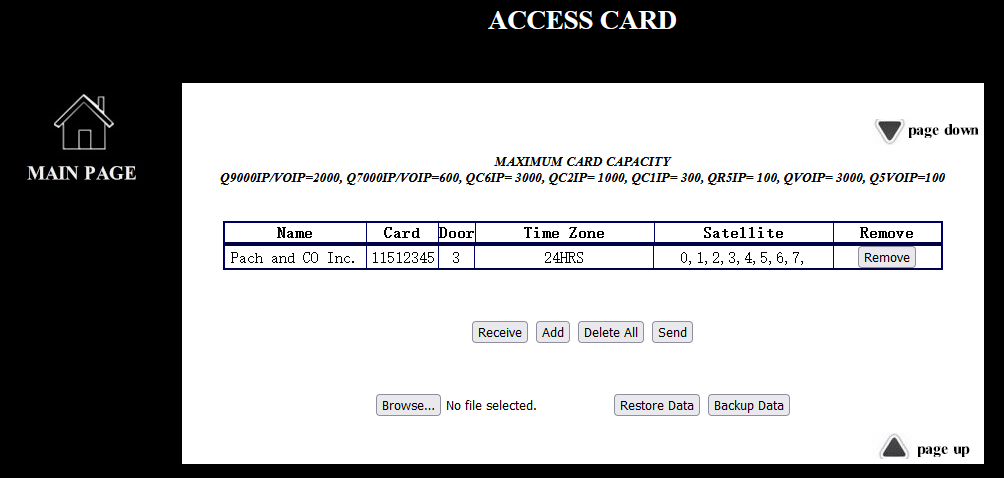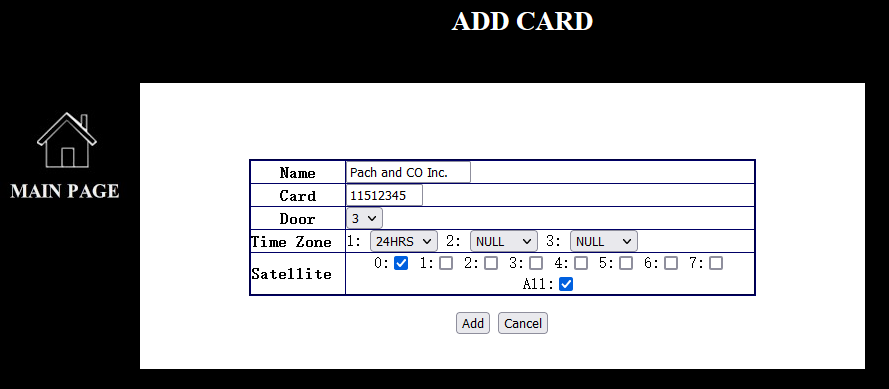| |
ACCESS CARD |
|
| |
An Access Card is used to
unlock the door |
|
| |
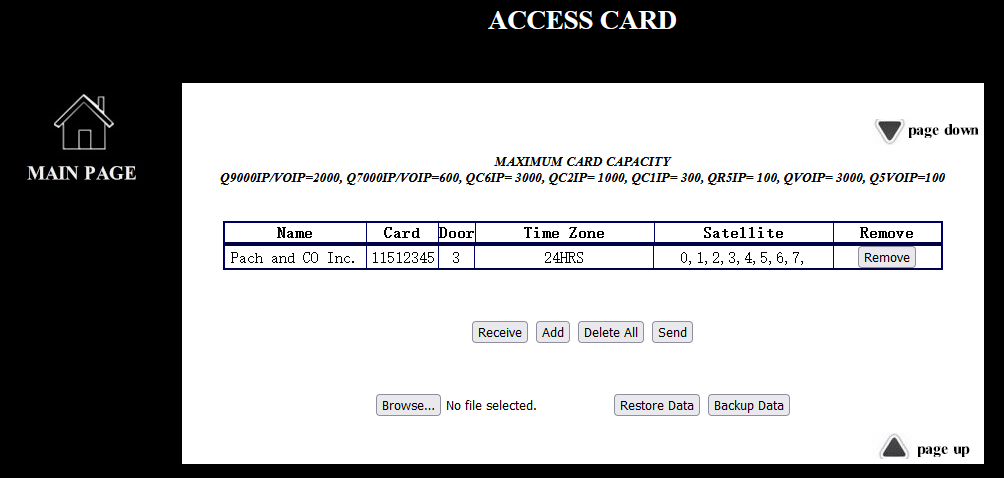
Figure 1
|
|
| |
|
|
| |
 |
|
| |
|
|
| |

Receiving access cards from Telephone Entry System, only if the
access cards are lost. |
|
| |
|
|
|
 |
|
| |
Adding an
access card, see Figure 2 |
|
| |
|
|
| |
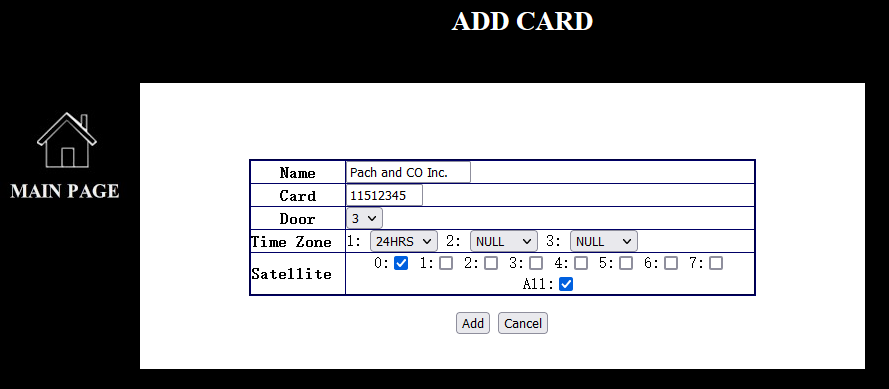
Figure 2 |
|
| |
|
|
| |
 |
|
| |
[Name] up to 16
characters for example, Pach and CO Inc.
|
|
| |
[Card] 8 digit number, for
example 11512345 |
|
| |
|
|
| |
[Door] 1= Door 1
(Relay 1), 2= Door 2 (Relay 2), 3= Both Door 1 and Door 2 |
|
| |
|
|
| |
[Time Zone]
three different time zones can be assigned to each access card. See
Time Zone setting. 24HRS means the access
card will work 24/7. |
|
| |
|
|
| |
[Satellite] up to 8
satellites can be connected to each of the Telephone Entry System. At least
one satellite must be checked, even though no satellite is connected to
the Telephone Entry System. |
|
| |
|
|
| |

Adding an access card , see Figure 1
|
|
| |

Cancelling a new access card
|
|
| |

Removing an access card
|
|
| |

Deleting all access cards from the QWCM Web Based and Telephone Entry
System. Back up the access cards before deleting all.
|
|
| |
 |
|
| |
|
|
| |
 |
|
| |
Sending all
access cards to Telephone Entry System |
|
| |
|
|
| |
 |
|
| |
Backing up
the access cards. Save backup file into a folder. Do not rename the database file name. The
access cards file name must be Card_Config |
|
| |
|
|
| |
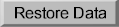 |
|
| |
Restoring
the access cards from a backup file. Click
 and select
Card_Config and and select
Card_Config and
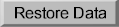
|
|
| |

Sending the access cards database to
Telephone Entry
System |
|
| |
 |
|
| |
|
|
| |
|
|